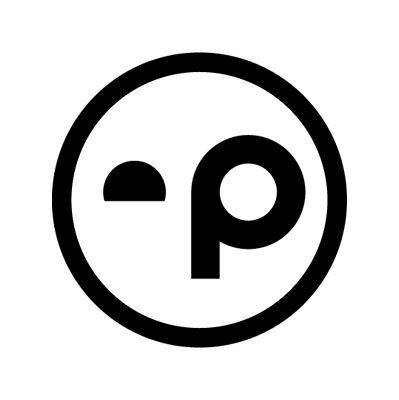Google Business Profile Ranking Factors: Is Your GBP Set Up for Success or Suspension?
For many small and mid-sized businesses, a healthy and well-maintained Google Business Profile (GBP) can be one of the largest key drivers for leads and customer engagement. What many business owners may find challenging, however, is the difficulty in gaining visibility in the coveted “map pack” of SERP.
For businesses heavily reliant on leads through their Google Business Profile (GBP) and local SEO, the temptation to boost rankings in the local pack through manipulative tactics is common. However, aiming to gain a competitive edge over rivals in ways that violate Google’s guidelines can end in catastrophe for many companies that try to game the system.
In this edition of Plain Talk, we’ll give an overview of Google Business Profile ranking factors for 2024. We’ll also discuss some dos and don’ts for keeping your GBP healthy and thriving.
Top Google Business Profile Ranking Factors for 2024 (and Risks for Suspension)
It’s helpful to look at some of the most powerful factors that allow a Google Business Profile to display in the map pack and some of the potential risk factors involved with each. In 2024, there are multiple data points that can impact rankings, but there are some that are more influential than others.
1. Primary Google Business Profile category
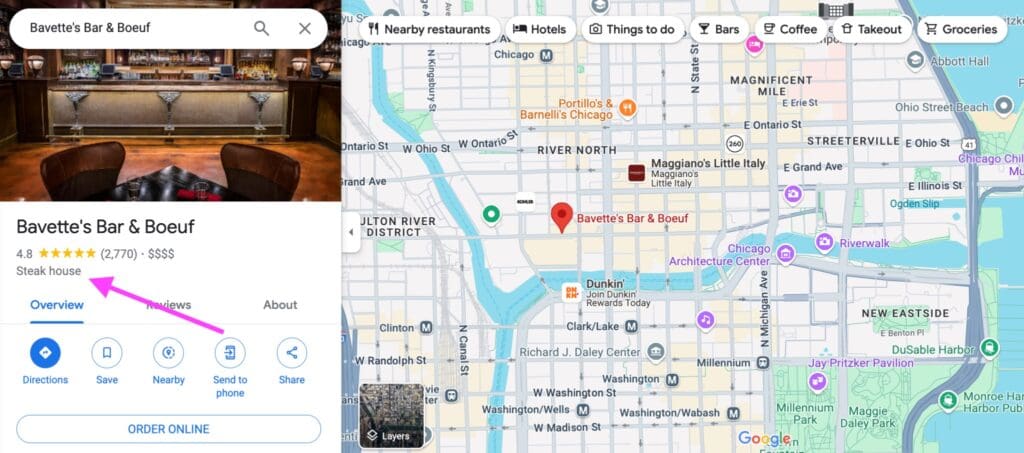
Primary business categories play a significant role in Google Business Profile rankings and visibility. If the business category does not reflect the primary service of a business, Google is less likely to display the listing in the local pack for important search phrases that can help a business drive customers or leads.
If a business doesn’t categorize itself or indicates an incorrect category, the impact can be detrimental to visibility and, subsequently, lead volume and engagements. Having an incorrect business category won’t put a business at risk for suspension, but it could have drastic implications for performance since relevance is a GBP ranking factor.
Google guidelines recommend that you choose the fewest number of categories it takes to describe your overall core business.
When choosing categories for your business, be specific and select options that accurately represent your main services or products. Avoid using categories just for keyword optimization or to describe unrelated attributes. Instead, pick categories that complete the statement “This business IS a…” rather than “This business HAS a….” This way, you’ll describe your business as a whole rather than listing all its services, products, or amenities separately.
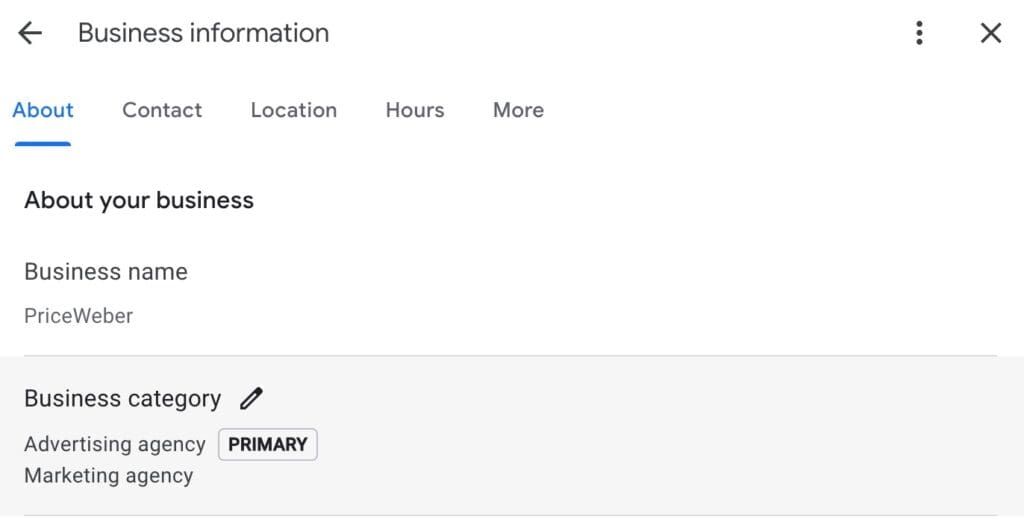
To choose your primary category, log in to your Google account. Then, search for your business by name and access the “Edit Profile” tab within the Google Business Profile dashboard. From here, you can add or adjust your business categories and designate a primary category.
2. Keywords in the Google Business Profile business name

Including the main targeted keywords in a business name can significantly impact a company’s ranking in the local pack results.
For some businesses, these keywords may come naturally and are legitimately within their formal business name. Some businesses have even gone as far as capitalizing on this. They strategically reflect high-volume keywords in their business name from the start (who wants Thai?). Unfortunately, other companies go beyond Google’s terms and conditions and can put themselves at significant risk of suspension.
Here’s what Google guidelines say about keyword stuffing in a GBP:
“Including unnecessary information in your business name isn’t permitted and could result in the suspension of your Business Profile.”
Significant risks come along with stuffing keywords into a business name
If a business attempts to manipulate search results by keyword stuffing in its Google Business Profile listing, it is typically a matter of time before this practice catches up to haunt it. More times than not, the result will be having their Google Business Profile suspended. This means their local business listing will no longer be available on SERP.
Companies engaged in this activity should understand that there are a few ways that Google can be (and have been) made aware of these practices.
Google will find out on its own
Firstly, Google employs sophisticated algorithms that can detect irregularities in business names, flagging instances of keyword stuffing or manipulation.
Confused users can unknowingly raise a flag to Google
Additionally, Google relies on feedback from users who may become confused by misleading or inaccurate business listings. When users encounter discrepancies between a business’s name and what they were expecting, they may report these inconsistencies to Google for investigation through “user-suggested edits”.
Competitors will drop the dime on manipulative practices
It’s not uncommon for competitors to become aware of businesses involved in unethical SEO practices to gain an edge. It’s important to understand that competitors can report suspicious listings to Google, prompting further investigation.
Remember, there are only three spots available in the local pack. If a competitor violates Google’s guidelines and takes up valuable real estate, a legitimate business will often step in to partner with Google to correct the issue.
The risks of keyword stuffing are not worth the short-term rewards. If your Google Business Profile includes words other than your formal business name (what is on your business license), remove them as soon as possible.
Accurately represent your business name to ensure customers can easily find your business online. Your name should mirror your real-world business name, as consistently used on your storefront, website, stationery, and recognized by customers.
3. Distance or proximity to the address from the point of search
Google wants to provide a user with the most relevant results possible. To accomplish this, Google prioritizes proximity. It considers the distance between a user and a business location at the time of their search. For example, a user searching for a personal injury lawyer in Nashville is not interested in seeing injury attorneys in New York, so Google will only display nearby listings.
One of the top SEO issues that can affect visibility is ensuring that the business name, physical address, and phone number (NAP) are correct and consistent across the web. When the NAP is incorrect in a Google Business Profile, it can dramatically impact rankings in the map pack and in organic results. Because distance is a ranking factor for GBPs, ensuring that the NAP information in a Google Business Profile is critical.
If a business violates Google’s guidelines for addresses in a GBP by listing an incorrect NAP, it is viewed by Google as a breach of trust, and the GBP can be suspended.
4. Quality of reviews
The number and quality of a business’s reviews can impact the online visibility of a Google Business Profile. Not only are reviews a ranking factor for GBPs, but they are also a key differentiator and brand-building tool for businesses that offer an exceptional customer experience.
Additionally, although GBPs and organic search results are sometimes looked at separately, it’s important to understand that Google takes a business’s overall prominence (online and offline) into consideration when deciding on which Google Business Profile to show in the local pack. This means that your position in organic web results is also a factor. Implementation or lack of search engine optimization (SEO) best practices can also impact a company’s ability to display in the map pack.
If you neglect SEO and are a local business, then you’re relying solely on proximity and your primary business category to carry you over the line, which, in many cases, won’t substantially increase your profile’s visibility or lead volume.
This doesn’t mean you should engage in actions that Google may consider “fake engagements.” According to Google, fake engagement is content that does not represent a genuine experience. Engaging in fake engagement practices could result in a suspended Google Business Profile.
- Discouraging or prohibiting negative reviews or selectively soliciting positive reviews from customers.
Content that has been incentivized by a business in exchange for discounts, free goods, and/or services. This includes merchant requests for revision or removal of a negative review through offered discounts, free goods or services, or other incentives.
Google’s guidelines for deceptive content clearly state that these activities are not allowed and should be avoided.
5. Multiple Google Business Profiles
Since proximity is a major ranking factor, the more offices or locations a business has, the more Google Business Profiles a company will have. As a result, these listings are more likely to display in the map pack.
However, when it comes to having more than one location in one market, Google Business Profile suspensions can also become a risk due to Google’s guidelines against spam or fraudulent listings. There are strict guidelines regarding multiple listings under the same business name, especially with “virtual offices” or service-area businesses.
If you’re using an address for your business that offers virtual office services alongside physical office space, you’ll need to demonstrate that your location isn’t solely a virtual office; it must also have staff present. If you can’t demonstrate that an office is staffed or legitimate, the listing will be suspended.
What Happens When a Profile Is Removed or Faces a Google Business Profile Suspension?
When a profile is removed, a suspension can be profound. The following actions take place:
If Google removes a profile:
- The public loses access to the profile, rendering it inaccessible.
- Owners and managers lose the ability to make any changes or updates to the profile.
The owner’s Google account:
- If Google removes the owner’s Google account, all locations owned by that user are also removed.
For a business that depends significantly on local SEO, suffering a suspended Google Business Profile can be detrimental. It can have both short and long-term consequences for the business.
Manipulating a Google Business Profile: A Real-Life Scenario
Sometimes, looking at the consequences of Google Business Profile manipulation can put things into perspective.
As a marketing agency specializing in local SEO and legal SEO, our team closely monitors our clients’ performance and competitors’ activities based on Google Business Profile ranking factors for 2024. When we noticed one of our client’s competitors over-performing in the local pack, we took a closer look and uncovered multiple instances of manipulation and violations of Google Business Profile guidelines.
To protect our client’s standing in the local pack, a report was filed with Google, and the competitor’s account was suspended. Overnight, a competitor involved in manipulative tactics was effectively removed from the map pack. They experienced a significant setback in their visibility (-64%), and likely to their traffic and bottom line.
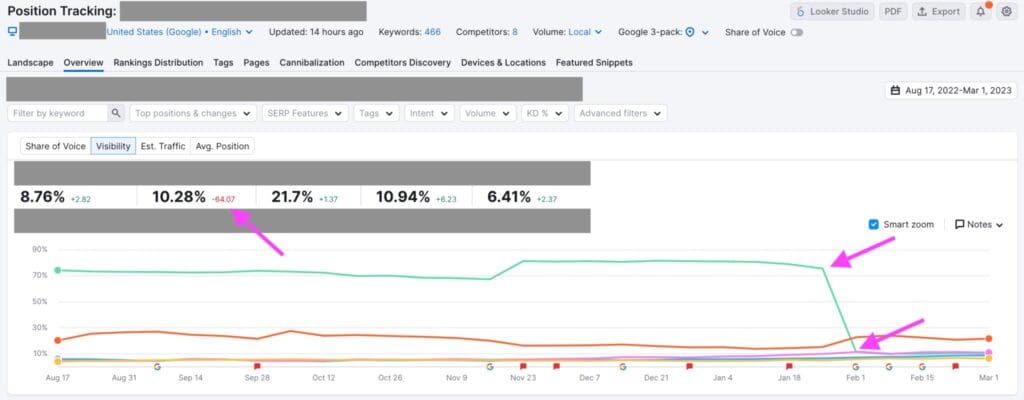
Get Expert Help Understanding Google Business Profile Ranking Factors
A well-maintained and optimized GBP can tremendously increase your leads if executed strategically and according to Google’s best practices. Don’t risk a Google Business Profile suspension by taking shortcuts.
If your GBP is at risk of suspension, if you need it optimized, or if you’re unsure, drop us a note or call us at 502-499-4209.
Our Articles Delivered
Signup to receive our latest articles right in your inbox.