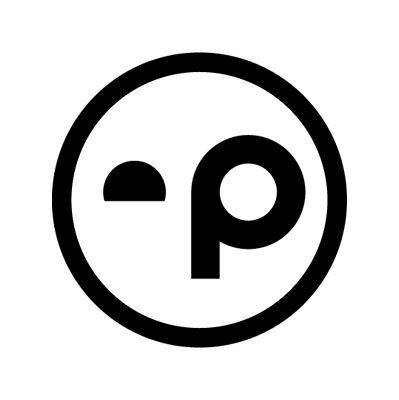How To Use Amazon Seller Central To Win Big With Bezos
In 2024, 40% of all consumer goods were sold on Amazon, and a more impressive 56% of all consumers started their shopping exploration on Amazon. If you’re selling products that could shine on Amazon but aren’t showing up in a meaningful way, you’re missing out—big time.
In this edition of Plain Talk, we’re diving into how to use Amazon Seller Central. Yes, the learning curve is steep, but as a full-service marketing agency that’s waded through the depths of this e-commerce ocean, we’ve uncovered some pearls of wisdom. Whether you’re a seasoned seller or just starting out, this guide will break down Amazon’s unique (and occasionally frustrating) algorithm to help you make it work for you.
- Why Amazon Is the Land of Opportunity (and Battles Royale)
- How To Use Amazon Seller Central: Your Digital Marketing Command Center
- Pro Tips for Success on Amazon
- Amazon Seller Central Term Glossary
- Get on Bezos’s Nice List this Season
Why Amazon Is the Land of Opportunity (and Battles Royale)
Amazon’s massive audience is a marketer’s dream—but it’s also a highly competitive battleground. To succeed, you need to work with Amazon’s algorithm, not against it. Nail your product listings, and you’ll be in front of eager buyers. Focus on what Amazon values most: customer satisfaction. Fast shipping, competitive pricing, and glowing reviews are your golden tickets to better rankings, higher visibility, and—most importantly—more sales.
How To Use Amazon Seller Central: Your Digital Marketing Command Center
Seller Central is more than just a platform; it’s your HQ, ladies and gentlemen. It’s where everything comes together, and the marketing magic happens. Think of it as your digital storefront, inventory manager, and customer service hub all rolled into one. Here’s some things you need to know:
1. Create winning product listings
This is your first impression, which everyone can agree is super important. An ASIN (Amazon Standard Identification Number) is what Amazon calls its SKUs. This includes the following:
- Specific product titles and detailed descriptions.
- High-quality images and appealing product videos.
- The right keywords customers search for.
However, Amazon often doesn’t even follow its rules for product listings. Try to stick to the script. We once had a sponsored product video rejected for having an asterisk… not kidding. Try to comply, as strict adherence to these rules is remarkably steadfast in product markets that Amazon dominates, including books, electronics, movies, and fashion.
2. Elevate your listings with A+ Content
Think of A+ as a place for your creative team to shine on Amazon and a compelling case study of why creative can impact sales. Through A+ Content you can elevate your product listings with:
- Enhanced graphics and visuals
- Brand stories
- Comparison charts
- Detailed product descriptions
This feature helps tell your brand story and showcase your products more engagingly. It will help you stand out in your product category, with some reporting between an 8%-20% increase in sales. A well-done A+ Content section for your ASIN can build customer trust and confidence and even reduce the return rate, as potential customers can make more informed buying decisions.

3. Stay on top of inventory management
Running out of stock can be a disaster for your rankings and customer trust. Here’s how to avoid it:
- Monitor stock levels: Use Seller Central’s inventory tools to track bestsellers and slow movers.
- Adjust pricing strategically: Use discounts and coupons to move surplus inventory.
- Never run out: Being out of stock can hurt your chances of winning the Buy Box in the future.
Pricing and promotions are your levers here, and you can take advantage of coupon stacking to move slow product sales. Running out of stock is a downer for your ASINs and can lead to slow repurchase rates and poor ratings.
4. Get stellar ratings and reviews
Amazon’s badges like “Amazon’s Choice” or “Overall Pick” rely on three pillars:
- Fast shipping: FBA (Fulfillment by Amazon) can help here.
- High ratings: Aim for at least 4.2 stars.
- Consistent stock levels: Running out of inventory can drop your ratings.
Did you know 96% of customers will only consider purchasing from brands with 4 or 5-star ratings? Further, research shows that over 90% of potential buyers read ratings and reviews before purchasing. Amazon’s algorithm prioritizes products with higher ratings for better ranking on search results pages, increasing their discoverability and, more than likely, growing sales and improving conversion rates.
5. Choose the Right Fulfillment Method: FBA vs. FBM
Amazon offers two fulfillment options: FBA and FBM.
FBA (Fulfillment By Amazon): Let Amazon handle the storage, packing, and shipping.
- Pros: The Product Opportunity Explorer tool gives you a peek behind the curtain by showing you the top-selling items in the Amazon store. This tool is a Chef’s Kiss because you can optimize your Amazon product category sales and give some data on when to add products or insights on a niche category. When you let Mr. Bezos handle all the fulfillment with FBA, you have a higher likelihood of brand visibility and immediate Prime shipping approval and will likely win your spot in the buy box.
- Cons: Your costs will be higher upfront, but you will make more long-term profits.
FBM (Fulfillment By Merchant): You manage fulfillment yourself.
- Pros: If you have trusted fulfillment and distribution partners, like the ride-or-die type you have benefits like higher margins per unit on FBM, more control over branding, data on inventory management, and key insights into customer’s pain points.
- Cons: Longer shipping times and poor inventory management can affect sales and product ratings. Approval for Prime Shipping is strict and can affect searches for your product.
Pro Tips for Success on Amazon
Performance tracking
Data is your friend. You can use these metrics to:
- Create P&L reports to grow your brand on Amazon.
- Check your account health, inventory levels, PPC spending, and conversion rates.
Customer communication
As you know, building customer relationships turns one-time buyers into loyal fans. Amazon customers typically want:
- Fast shipping
- Digestible product details
- Shining product reviews
Advertise on platform
Amazon’s DSP is a powerful tool with options like:
- Sponsored product ads: Highlight individual listings.
- Sponsored brand ads: Boost brand awareness.
- Sponsored display ads: Retarget potential buyers.
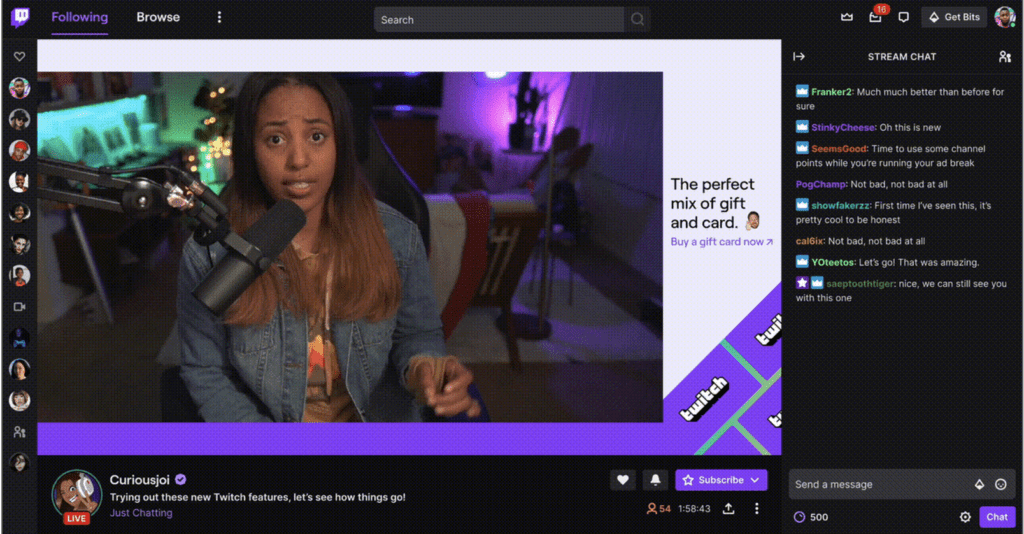
Don’t forget about Amazon Live and Twitch. They’re great for connecting with customers in a different and often more engaging way. Check out how Twitch can be a key player in your digital marketing plans here.
Amazon Seller Central Term Glossary
Amazon has its own language. Don’t worry, we have you covered. Here’s a quick cheat sheet:
ACoS (Advertising Cost of Sale): This is the difference between the amount you spend on ads and the amount you make. Lower is better!
Amazon Brand Registry: This lets you protect your brand on Amazon and get access to unique tools, like a Global Catalog Identifier (GCID) instead of a UPC.
ASIN (Amazon Standard Identification Number): This is like a product’s fingerprint on Amazon. Each product has its own unique ASIN.
Buy Box: That coveted white space on the product page with the “Add to Cart” button. Winning it means more sales and high fives.
CTR (Click-Through Rate): You know this means how often people click your ads and that a higher CTR means your ad is working. With Amazon, these clicks live much closer to a sale, so consistently make more of them, A/B test them, and have fun.
FBA (Fulfillment By Amazon): Amazon handles your shipping and storage. It’s a game-changer.
FBM (Fulfillment By Merchant): The brand handles the shipping and storage. It can be a huge advantage if it’s done really well. It would be best if you had your friend with a truck or a master 3PL.
SKU (Stock Keeping Unit): This one you probably know, but this is your unique code for each product you sell. It helps you keep track of everything.
UPC (Universal Product Code): On Amazon, you’ll need a UPC to list new products, especially in specific categories that are frequently counterfeited or have a lot of dupes.
Get on Bezos’s Nice List this Season
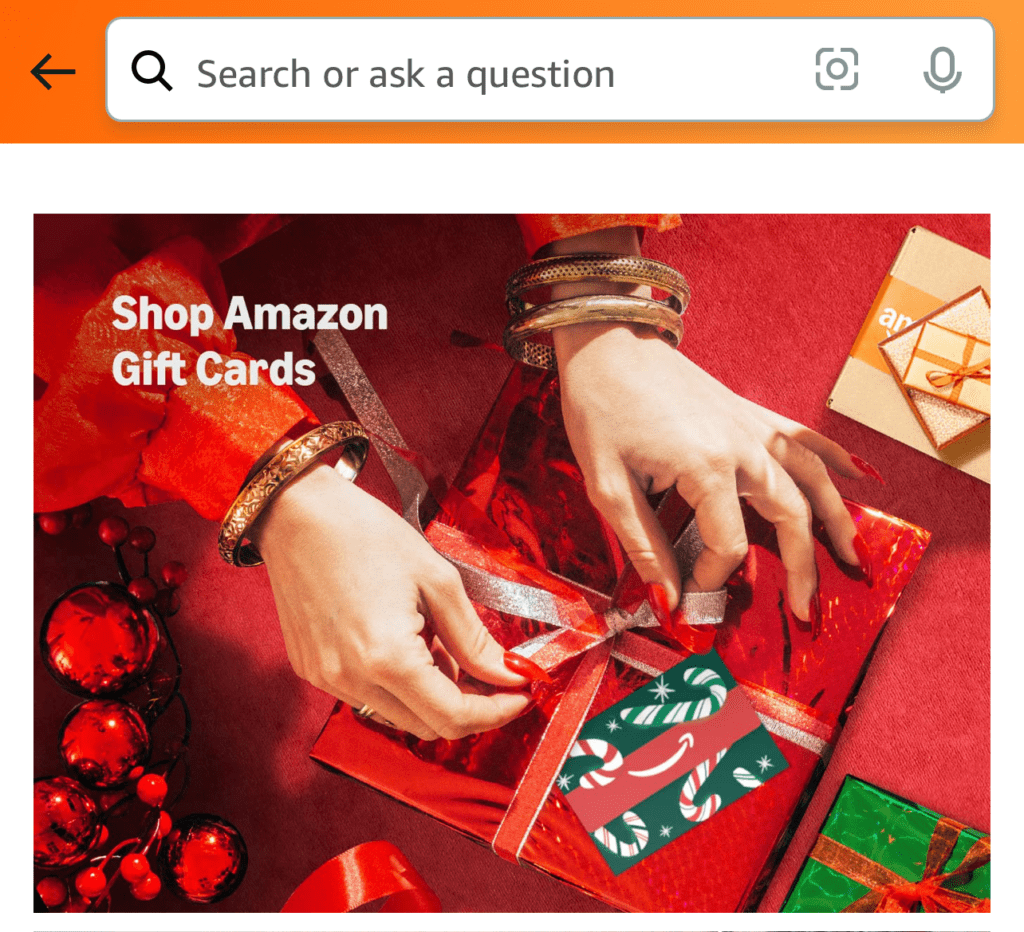
We think one of the things that makes marketing so exciting is that it’s always changing, so you have to stay on your toes to keep up. But Mastering Amazon Seller Central isn’t as scary as it sounds. Bezos isn’t Scrooge, and the algorithm isn’t your enemy—it just needs to be understood. If you think you’d benefit from a chat about getting your Amazon product marketing in top-tier shape, give us a call at (502) 499-4209 or drop us a note here, and we’ll get right back to you.
Our Articles Delivered
Signup to receive our latest articles right in your inbox.