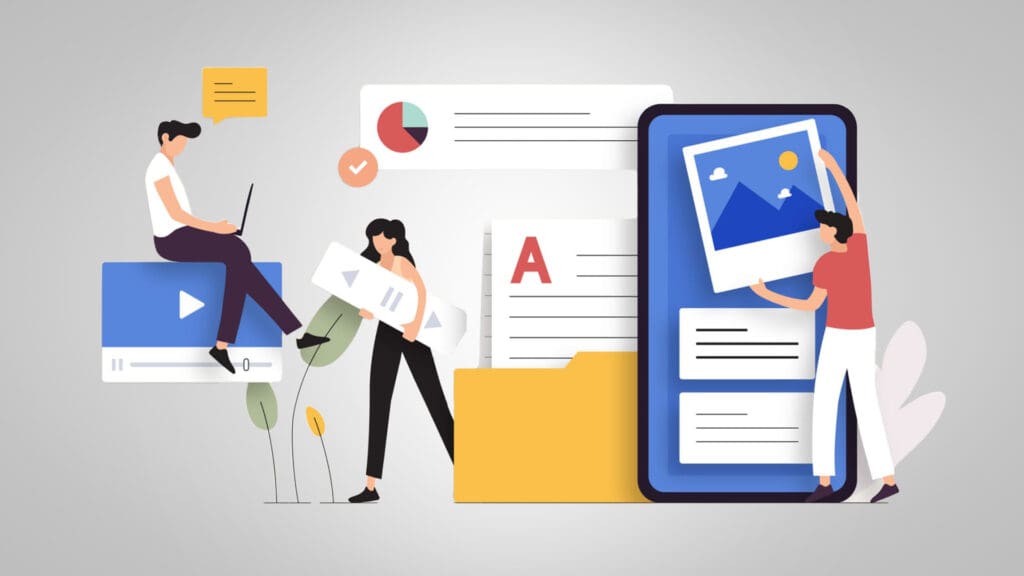Do Your Content Assets Satisfy Skyrocketing Web Use?
Brands globally worked to build or upgrade their websites and online stores in response to the pandemic, which is no surprise with the closures of brick-and-mortar businesses. However, what many brands did not prepare for was the impact that skyrocketing internet use had on the relevance of their digital image and video asset library.
In today’s Plain Talk, we’ll explore how brands should use content assets like photos, video, and animation to maximize sales and value in digital channels.
- First, the Numbers
- Types of Content Assets
- Testing Media Engagement
- E-Commerce Digital Transformation: Raising the CX Bar
- Visual Storytelling: Keeping Up With the Joneses
- A Word About Stock Video and Imagery
- How to Get the Most From Your Content Assets
- Get Expert Help With Updating Your Content Assets
First, the Numbers
In a world where media consumption shifts tend to be measured in seconds or minutes, American adults increased their digital screen time in 2020 by a seismic one hour. Let that sink in. That’s an extra hour per day on average to engage with prospects. Wow! And despite the end of the pandemic, that number is forecasted to grow another 10 minutes to eight hours daily by the end of 2022. Those gains represent increased time spent online on social media, streaming video services, streaming radio and just plain old web surfing. With these increases in opportunities to engage consumers, you have to ask yourself, “Do I have enough content assets to engage them?”
Types of Content Assets
First, let’s identify what we mean here by content. It’s a term that’s thrown around a lot. While there’s some overlap, we tend to look at content as breaking down into these categories:
Photography assets
Your library of on-brand photo assets that can be drawn from to create branded social posts, display ads, refreshed website hero images, blog content and the like.
Video assets
It basically has the same use as your photo assets but, well, they’re video. We include animation in this class as well.
Native content
Structured content that you pay web publishers to run but that resembles and is created like editorial (written or video).
Web or blog content
E-commerce product images, animation or videos, explainer video, infographics, etc.
Social content
This is a really broad topic and typically is built to support your annual social plan or calendar. Don’t have an annual social calendar? You should.
Commercial content
These are ads in whatever form you create them.
The rapid increase in web use represents an opportunity for you to engage prospects more often. It also gives you the ability to better refine your creative in all of these outreach opportunities. That’s why you should be looking at upgrading your content assets.
Testing Media Engagement
If you are not already testing media engagement and conversion rates for different video, photo and animation content, you are leaving money on the table. And to some degree, you may need to forget what you knew pre-2020. We predict that for at least a portion of the population, imagery that was previously desirable may now be a turn-off. This is the result of the trauma of 12 to 18 months of isolation and fear. Even without the “fear factor,” having a broad range of visual assets to test will help you hone your message and drive greater relevance and conversion.
E-Commerce Digital Transformation: Raising the CX Bar
By 2020, global digital transformation had advanced five years further than it would have without COVID-19. Five years is a lot of digital transformation, and it has impacted virtually every business vertical. One place where the advancement is plainly obvious is in e-commerce. Ecomm provides opportunity to better monetize digital sales finally led to wider use of advances in customer experience like augmented reality (AR). But even in sites not using AR, you will find a significant amount of growth in things like 3D product animation viewers. These allow customers to spin and check out your product from all angles, change the color, etc.

Visual Storytelling: Keeping Up With the Joneses
In order to sell, you still have a story to tell. With the exception of a modest rise in streaming music, the story you need to tell is likely visual. Unfortunately, visual storytelling has gotten more competitive. Dropping studio rates during the pandemic and cheaper, higher-quality technology have led brands to invest in significant improvements in the quality of their visual stories without breaking the bank. The challenge here is that by making their content look better, your competitors may have made yours look worse. Keeping up with the Joneses in visual storytelling has become a fact of life to remaining competitive in most verticals.
A Word About Stock Video and Imagery
The stock companies out there, like Getty and iStock, do a fine job getting talented photographers and videographers to pull together cheaply license photos and videos for common use cases. We use stock sometimes. That said, stock video and imagery are primarily seen as a money-saving play. With production costs lowering all the time, we’re not really sure stock saves clients’ money anymore.
More importantly, stock requires brands to settle for an image or video that is “good enough” rather than a custom image that tells the brand story exactly the way it should be conveyed and without any guarantee that a competitor won’t use the same image. For example, one woman who posed for stock photography became known as “Everywhere Girl” after ending up in ads for dozens of brands simultaneously, including some that were direct competitors. Let’s face it, half-assing your visual storytelling is, in our opinion, a fast way to harm your brand and sales.
How to Get the Most From Your Content Assets
OK, so you’re convinced. You understand the value of visual storytelling and an original asset library and content, and you want to move forward. What’s the best way to get the most without breaking the budget?
Inventory all of the internal department needs
Start by considering all possible uses for video, photography and animation. Does your company produce an annual report? Does your HR department need to do an onboarding video? You only get one chance to maximize the value of building your content library, so go deep. The added benefit you may find is that perhaps while helping out other departments, you may find that there is a budget to enhance your own!
Bringing HR, sales, or other departments in on your planned shoot may yield thousands of dollars to make everyone’s end product better and more consistent. Everyone will love the benefit of merging budgets. However, marketing folks will especially love the consistency of branding on all production. So, consider the needs of the following departments and their subsequent content assets:
- Marketing and advertising
- Public relations (press releases, VNRs, story pitches, etc.)
- Social media (all channels for B2B and B2C)
- Sales (collateral, trade shows, apps ,and catalogs)
- Operations (annual reports, office branding/design)
- Human resources (onboarding videos, career site assets and team swag)
- IT and web development

Shoot for efficiency
If you’ve been thorough with planning for the needs of all of your departments and have pulled together budgets to make it happen, then it’s time to not miss any opportunities. Leave as little as possible on “the cutting room floor.”
Have a production schedule that’s thorough.
Ensure your production document includes all details, including call times, scripts, any wardrobe requirements, etc., and that this information is communicated well in advance of your shoot.
If your shoot will include staff video, rehearse.
There is no substitute for advanced script rehearsal, and since your staff are not actors, the extra practice will make both you and them happier with the result.
Make sure that video and still photographers are on-site simultaneously.
Also make sure you’ve had a pre-production meeting to coordinate them working together.
Schedule shots to maximize the use of everyone’s time, including any outside resources.
You may be able to negotiate half-day or hourly rates for some production people and let them leave early if they are not needed for the whole day.
Make sure your shot lists and storyboards are tight.
Double-check that someone on-site is keeping track.
Assign someone to shoot behind-the-scenes photos of your production.
They are great for social media updates and internal presentations.
Shoot video wide.
Because of the high resolution, areas within the wide video can be concentrated on later and portions of framing can be extracted.
Ensure that anyone who is empowered to approve a shot or video clip is ON LOCATION when you are shooting.
Reshoots are expensive and wasteful.

Get Expert Help With Updating Your Content Assets
You know the rest. If you have any questions about how to approach updating your content assets to take advantage of the explosive growth of time spent online, give us a call at 502-499-4209 or drop us a line here and let our in-house content team give you a hand.
Our Articles Delivered
Signup to receive our latest articles right in your inbox.