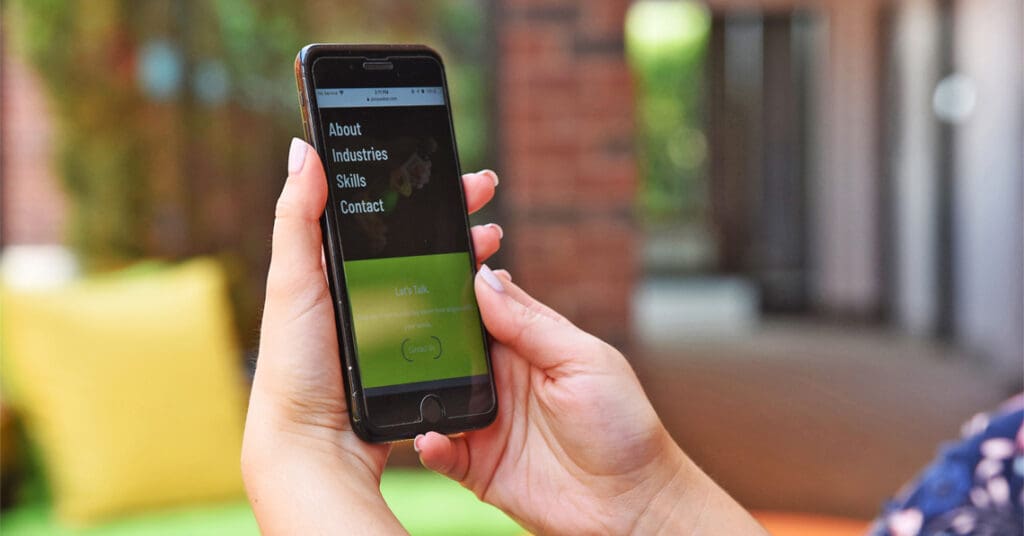5 Basic Elements of a Website: Don’t Reinvent the Wheel When Overhauling Your Website
If you’re like most businesses today, you have a website—one that may have been designed five to ten years ago and is today an unsightly patchwork of add-on features.
If you were an early adopter, you’ve probably got customized programming that was developed internally—and you are totally dependent on your IT personnel to keep it up and running. Sure, you get usage reports, but in general, they are of limited information and even less value.
You look at competitive websites and see that they are informational and transactional, facilitate two-way conversations with the user base, and work in concert with social media to provide a rich environment—everything you want in your next website. But you’re cringing thinking about how much a total reboot is going to cost in terms of time, personnel, infrastructure, and transitioning, not to mention costs and having the ROI to justify this hairy mammoth of an activity.
How do you get there without busting your budget? At PriceWeber, the first advice we give our clients is this: don’t reinvent the wheel! Other people have already paid for the development of solid, highly dependable, and functional solutions to the basic elements of a website. Here are the most common applications your website needs.
Basic Elements of a Website
- Platform
- Authentication
- Content moderation and delivery
- Commerce
- Analytics
- Additional Tools
- Get More Insights
Are we suggesting cookie-cutter solutions for a custom-designed website? Nope.
In today’s world, virtually every supplier builds customizable aspects into applications, so you can tailor the functionality to fit your needs. Plus, when you buy software, the supplier is on the hook for updates, improvements, integration, and the inevitable debugging that comes with any software – not you and not your IT team.
Here’s a detailed look at each of the five basic elements of a website with some of our preferred suppliers.
1. Platform
The first decision you’ll face is whether you need a homegrown platform, or if perhaps an off-the-shelf solution can be customized to accomplish your goals. At PriceWeber, we routinely look at two excellent options first: WordPress and Laravel.
WordPress
WordPress is a great platform to start with. It has an enormous support community, receives regular security updates, and is highly extensible. It works well as a flexible content management system (CMS), comes with robust user registration and management tools that can be further extended, and has a very well-thought-out administration dashboard.
WordPress supports creative development by providing all the magic you need to create custom object types (called custom post types). It also allows you to attach custom processes to any action that happens. Caching, URL routing, media management, and the ability to apply templates and plug-ins are some other great features. In fact, if you can think of something you’d like to integrate with WordPress, there’s a very good chance that someone has already created a plug-in to do it.
One of the themes available for WordPress, “X” by Themeco, adds functionality for just about every design feature you can imagine. From responsive mobile layouts to slideshows and animation, “X” significantly increases your toolbox while still allowing for custom programming.
Laravel
In cases in which all the overhead of a CMS platform’s features is not needed or desired, Laravel is a great rapid-development framework to build on. You can employ just the features you need to develop your application, with many options to choose from. Many development shops use Laravel to create lean, limited CMS functionality in a custom fashion, but with built-in security features and easy database access tools.
2. Authentication
Both WordPress and Laravel provide robust authentication functionality on their own or by integrating with third-party authentication services. In some cases, you want your application’s users to authenticate to access features, but you don’t want to handle user management or store user data that is sensitive.
A great way to accomplish that is by using OAuth and OpenID, which allow users of other popular services such as Facebook, Twitter, Google and many others to authenticate to your application using existing credentials. That is a popular option with many startup applications because it makes the signup process very easy, which is attractive to new users. New users get easy access to your site by logging in with a service they already know and trust, transferring that trust to your site.
3. Content Moderation and Delivery
Basic elements of a website also include content moderation and delivery. Although user-generated content is easy to moderate in WordPress, and can be created fairly easily in Laravel, a popular application can be a tremendous amount of work to patrol and moderate. Loss of reputation and legal and compliance issues are real concerns for many companies.
Two robust options for automating and outsourcing moderation are WebPurify and Inversoft. They provide continuously updated algorithms to safeguard against foul language, inappropriate picture uploads and copyright infringement. You specify your compliance criteria, and they make sure bad stuff doesn’t get on your community application.
They can also provide 24-hour human moderation following the same specifications. Anyone who has ever tried to implement a custom “bad word” filter will tell you that it can be impossible to keep up with. This is a great area in which to use a professional service because they are always ahead of the curve. If you try to do it yourself, you will always be behind.

4. Commerce
Another piece of software functionality that is unnecessary and expensive to create from scratch is a store or shopping cart. Mitigating hacking risks, Personally Identifiable Information (PII) compliance and Payment Card Industry Data Security Standards (PCIDSS) requires rigid development practices and constant monitoring. Let somebody else take care of that, if at all possible. Yes, it will cost you some of the profits on your sales, but implementing your own solution could cost even more in the long run.
There are full applications you can use, such as Magento or any number of retail software applications that you can host on your servers, but if you ever get into a situation in which your application is compromised, it could cost everything.
Services that I think do a particularly good job at it are Shopify, Stripe, PayPal and Big Commerce. Each provides solid, secure application program interfaces (APIs) to integrate with your site for handling sales. When choosing one of those options, I suggest that you research your specific needs in relation to each. You may want to farm out the entire shopping workflow, or you may want to retain tight control of the buying experience, and integrate only the portions of the process that you don’t want to own.
I’m personally partial to the model used by Shopify and Stripe, which give you total control over the user experience. Amazon uses Shopify as its preferred vendor for e-commerce solutions.
5. Analytics
Usage data and key performance indicators (KPIs) are an integral part of any marketing application. Some applications collect so much data to track and report on that it actually ends up being a burden to the web servers and database. Additionally, reporting on the data can be detrimental to the performance of your application if it’s done locally. Eventually, you are going to need a data warehouse and business intelligence tools to get intelligible, actionable analysis.
I recommend using an asynchronous (meaning one that your application can perform without having to wait for a transactional response) service such as Google Analytics to fulfill that need. Google offers various levels of free and paid analytics tracking to fit your needs.
There are many competitors of Google Analytics—both paid and free services—but Google has really positioned itself as the best-in-class option, in my humble opinion. See also:
Additional tools
After implementing the basic elements of a website, additional tools for analyzing your application’s usability that I recommend include:
- Heat mapping: https://www.crazyegg.com/
- Usability testing: https://silverbackapp.com/
These tools, combined with a well-thought-out and researched search engine optimization (SEO) strategy, can give you an edge over your competitors and even teach you about who your clients really are.
Get More Insights Into the Basic Elements of a Website
I hope this article gives you some perspective on the basic elements of a website. There are plenty of products currently available to execute some of the critical functions of a marketing website. They also helps ensure that your redesign does not go over budget or into overtime. Sometimes, making the choice to NOT take on certain functions can be the difference between success and failure.
At PriceWeber, we offer a full range of agency and interactive services for medium—to large-sized brands and businesses. Contact us today for a comprehensive review of your existing application and expert guidance in determining the most cost-efficient, timely, and effective tools for your website redesign.
Our Articles Delivered
Signup to receive our latest articles right in your inbox.