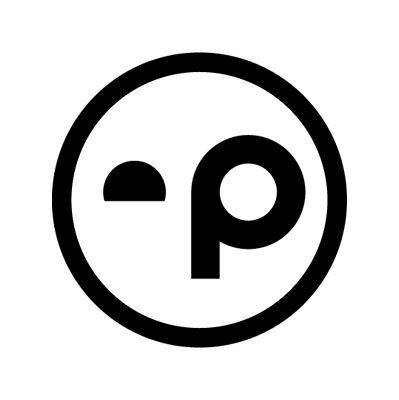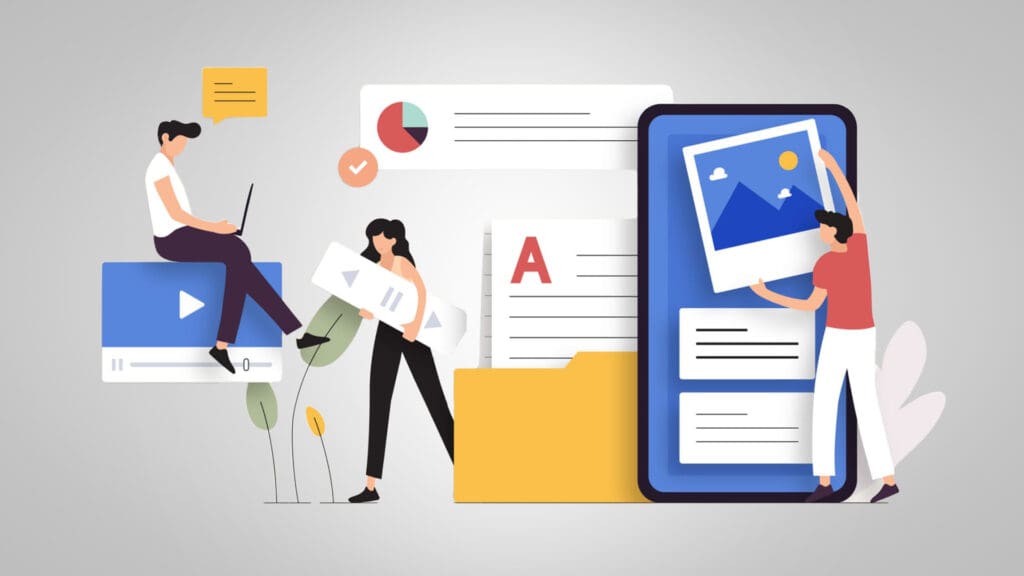3 Website Content Management Tips (Using Smart Parenting Skills) to Keep Your Website From Going Astray
Guiding children requires nurturing, attention, and clear boundaries. So does managing the content of your website! It demands care and structure to prevent it from veering off course. Let’s explore three essential website content management tips using the principles of smart parenting to help you steer your website toward success and keep it on the right path.
- A Series of Stealthy Discoveries
- How Did We Get Here, Anyway?
- 3 Website Content Management Tips
- Get Some Expert Guidance
A Series of Stealthy Discoveries
In 2016, PriceWeber began a relationship with an economic development association. Our specific charge was to upgrade their web presence after several years of neglect.
Tucked into the project brief was a note that caught the attention of our team: “The site does not provide information in a comprehensive and simple manner.”
The primary complaint from stakeholders, both inside and outside the organization, was that the site offered a poor user experience. After years of neglect, navigation was nearly impossible, effectively rendering important information inaccessible and causing real frustration among users. We’ve certainly heard this before, but we dug in anyway.
When we started to benchmark a dozen other sites from related economic development organizations in peer cities, we quickly noticed some familiar trends:
- On average, these sites had seven main navigation items with 59 (!) sub-navigation options
- 82% of the sites had secondary navigation of some kind, itself with four primary navigation items and 10 sub-navigation elements
- Beyond navigation, an average of five large banner images greeted visitors to these homepages
Have you ever felt overwhelmed by a voluminous restaurant menu? Same feeling.
An industry-wide problem for economic development organization websites
We soon arrived at a central truth: Site content bloat was clearly an industry-wide problem. Economic development organizations were investing time and resources, and still missing the mark when it came to serving their audiences.
Adding insult to injury, it didn’t take long to notice a comet’s tail of smaller websites trailing the main site that served various specific purposes for this organization. Business units had been complaining that none of their constituent groups were having luck navigating the main site, so over time they built their own. An easy solution in the short term, but fast-forward a few years, and a user could easily visit as many as five different domains while trying to answer a simple question: “What exactly does this organization do?”
How Did We Get Here, Anyway?
Clients and agencies are traditionally strong at understanding target audiences and setting appropriate site and content strategies when embarking on a site redesign project. “Discover, design, measure, optimize” is a well-rehearsed performance.
After teams have spent a few days celebrating the launch of a new site, a predictable habit begins to occur: organizations and the agencies tasked with guiding them unceremoniously abandon their newborn sites, leaving them to fend for themselves while their managing parents become distracted by newer and “more important” projects on the horizon.
Say it with me: “I am not a bad parent. I will not abandon my new site in the cold darkness.”
We do our organizations a real disservice when we “set and forget” site strategy. No one benefits when “user-centricity” erodes within a few short months. It seems to be almost universally true that from the moment the site launches, both our strategic focus and our standards for content inclusion begin to slide. Before anyone knows it, office holiday party photos are in a 10-image slider on the homepage.
In this organization’s case, poor UX and bloated content were the result of business unit-centric thinking (i.e., we need to share all of this content with the world) vs. audience-centric thinking (i.e., who are our audiences, and what do they need?). Things had gotten out of hand because several competitive units were fighting for space in the sunlight. Over time, “Oh, just add it to the site somewhere” became normal, and it was coming from all directions.
3 Website Content Management Tips
Ready to turn your vicious cycle of content mismanagement into a virtuous one? Follow these quick website content management tips using tried-and-true parenting skills to get started.
1. Your site needs a parent. Now.
One person (or a very small group) in your organization should be empowered to own site strategy and maintain a high bar for content inclusion. This shouldn’t necessarily be a senior executive with a variety of items on their plate. The key here is someone who has digital knowledge, flexibility to prioritize site issues, and some degree of authority. Build or rework internal processes so that proposed additions or changes must pass through this owner, who should act as a challenger and gatekeeper for web. This person should also lead site audits at a semi-annual business interval that works for the organization. This catch-all step can act as an important opportunity to discover issues and course-correct. If your homepage is beginning to look messy, this step is overdue.
2. Content discipline is a team sport.
Site launch celebrations often garner attention inside organizations, but they rarely involve more than a simple announcement. Organizations should use the opportunity to inform their teams of site strategy and target audiences, challenging others to be rigorous in asking and answering questions like: “What does the world need from us?” and “Does this serve us or does this serve our users?” when evaluating whether something should be included on web and what form it should take. Establishing a prism through which to see web will reduce overall pressure on site owners and reduce the likelihood of future issues.
Remember: the fundamentals don’t change and your team should be familiar with them:
- Understand who your users are and what they need from you
- Confirm that you’re meeting that need
- Align site strategy and execution
- Simplify content
- Repeat
3. Talk with each other.
Scenario: one department is leading an initiative and neglects to inform another of the visibility required to launch that initiative, which results in a series of last-minute decisions and poorly executed or off-strategy content on site. Sound familiar? Site content issues can be a symptom of organizational communication breakdowns. It only takes a few of these to strain your web presence and undo all the good done on site launch day. Examine your organizational communication structures (and potentially complex agency relationships) to avoid these common pitfalls.
Remember, parenting is tough, but your site needs you. Best of luck out there!
Get Some Expert Guidance
Need some more website content management tips or total guidance on unruly content? Give us a call. We can perform a thorough content audit and develop a strategy to help you put these issues to bed (for good)!
Our Articles Delivered
Signup to receive our latest articles right in your inbox.